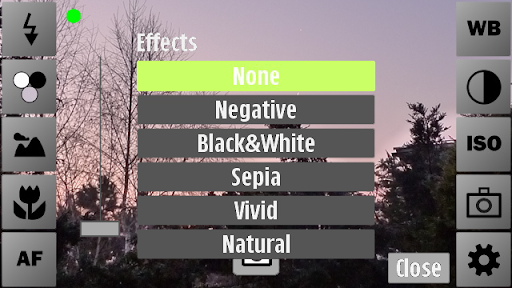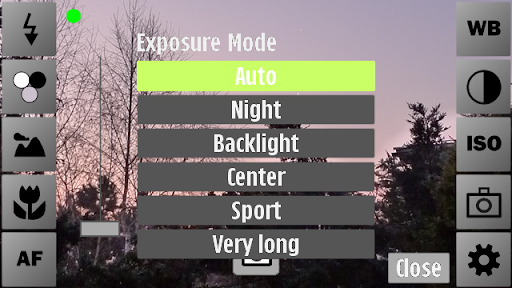We see how the Nokia N8 compares to its successor, the N9.
Form:Nokia N8 - 113.5 x 59.1 x 12.9mm, 135g
Nokia N9 - 116.5 x 61.2 x 12.1mm, 135g
Nokia N9 - 116.5 x 61.2 x 12.1mm, 135g
Nokia seems to love its wacky designs and both these phones are a little bit out of the ordinary.
The N8 looks like it started off as a regular bar shaped phone but it has been chiselled and refined to give it an all-round more tapered shape.
The end result is an almost stretched out wedge which, when combined with the variety of interesting colours available makes for a very stand-out smartphone.
The N9 is a bit thinner, wider and longer than the N8.
It only comes in a few colours but apart from default black there’s also bright cyan or magenta.
The N9 is yet another example of Nokia’s extreme design ethos, and yet it is nothing like the N8.
Instead of extra facets and shaping it’s a very raw, sharp rectangle shape, but on top of this sits a gently contoured curved glass screen which arcs out from the bodywork.
It’s very striking stuff.
On the black version of the phone the overall appearance is like a chunk of polished obsidian.
It gets even more startling with the vivid primary colour versions.
There’s double the contrast between the bright, angular bodywork and the curved jet black screen.
We like and applaud Nokia’s eccentric approach to smartphone design and both handsets have a lot of bravado and style in equal measure.
They’re equally attractive in our view.
Winner - Draw
Display:
Each handset is fitted with an Amoled capacitive touchscreen for improved brightness, colour intensity and battery economy compared to run-of-the mill LCDs.
Each handset is fitted with an Amoled capacitive touchscreen for improved brightness, colour intensity and battery economy compared to run-of-the mill LCDs.
They also both use more durable Gorilla Glass to prevent unsightly scratches and the N9’s screen has been given an anti-glare coating too.
The N8’s screen measures 3.5-inches with a resolution of 360x640 pixels and a pixel density of 209 pixels-per-inch (ppi).
Meanwhile, the N9’s display is slightly larger at 3.9-inches and with a higher resolution of 480x854 pixels. Pixel density on the N9 is also slightly better than the N8 at 238ppi.
Both phones feature multi-touch input and accelerometer sensors.
As both phones use the same AMOLED technology, the distinguishing factor has to be the resolution and pixel density which are both superior on the N9.
The larger screen size is also a plus along with the additional anti-glare coating.
Winner – Nokia N9
Storage:
Nokia’s N8 is quite well provided for on storage with 16GB of onboard capacity. Micro SD cards are also supported up to 32GB and the processing power gets a helping hand from 256MB of RAM and 512MB of ROM.
Nokia’s N8 is quite well provided for on storage with 16GB of onboard capacity. Micro SD cards are also supported up to 32GB and the processing power gets a helping hand from 256MB of RAM and 512MB of ROM.
The N9 has the same base internal capacity as the N8 but there’s also a much larger 64GB option and either variant comes with a whole 1GB of RAM. Unfortunately, card support on the N9 is non-existent.
More internal storage and more RAM are instrumental in securing a victory for the N9 here, though the lack of a card slot sours things slightly.
Winner – Nokia N9
Processor:
Both phones are running single core ARM based processors, the N8 houses a 680MHz ARM 11 setup with a Broadcom BCM2727 graphics processing unit (GPU) backing it.
Both phones are running single core ARM based processors, the N8 houses a 680MHz ARM 11 setup with a Broadcom BCM2727 graphics processing unit (GPU) backing it.
The N9 is packing a bit more muscle with a powerful 1GHz ARM Cortex A8 processor on the TI OMAP 3630 chipset. Visual grind is ably dealt with by a PowerVR SGX530 GPU.
The ARM 11 has proved a reliable and capable processor for some time but the Cortex A8 technology simply has a lot more going for it.
As single core setups go it’s certainly one of the better ones and will perform well in the N9.
Winner – Nokia N9
Operating System:
The N9 runs on Nokia and Intel’s Linux based operating system, MeeGo 1.2 ‘Harmattan’.
The N9 runs on Nokia and Intel’s Linux based operating system, MeeGo 1.2 ‘Harmattan’.
Gesture control is a central aspect of Harmattan’s design and N9 has been built from the ground up for the system.
It’s a button-less device and relies almost entirely on memorising the different swipes you can use to switch between the three purpose-built home screens.
Application management is a big focus of the various home screens, they all more or less revolve around you interacting with your apps.
The first of these is quite simply and descriptively titled ‘Applications’ which provides you with a place to organise and launch apps. This screen functions alongside the second home page, called ‘Open Apps’, where you can see and control already active programs.
Lastly, the ‘Events’ screen is where you’ll receive and view notifications from apps, but in addition you’ll be presented with system notes as well as a social networking updates.
We suspect mail, text and instant messaging could also find their way into this section too as a more general information screen.
A Webkit 2 based browser with HTML5 support is provided for all your surfing needs, while mail services include multiple accounts and inboxes as well as push mail capability. Attachments support includes Microsoft Office, PDF and Open Office file formats.
Social networking has received plenty of attention on MeeGo with Facebook, Skype, GoogleTalk, Gmail and Twitter apps integrated with the system.
Navigation is catered for by the Nokia Maps app. A selection of games and entertainment is built in and most notably this includes a preloaded version of Angry Birds.
Nokia has said MeeGo will benefit from over-the-air updates, eliminating the fuss of large update patches.
Tethering to computers is supported by Nokia Link, which allows synchronisation with a Mac or PC.
Nokia’s N8 runs on another of the company’s own operating systems, this time it’s Symbian^3, which recently received the Symbian Anna update.
Symbian^3 has had a number of updates since release which have added multi-touch support, tuned-up graphics, improved multi-tasking and some extra tweaks to the location tools.
However, it has still largely felt like quite a diluted system without much of the typical smartphone functionality users generally expect in the current market.
Anna improves on things by tackling a number of issues with the Symbian system.
Previously Symbian didn’t directly support intuitive touch scrolling on its home screens, instead, you had to use a scroll bar on the side of the interface. On Symbian Anna you can now simply swipe up or down anywhere on the screen.
Anna also comes with a completely new browser granting smoother web performance and a generally more pleasant browsing experience.
On top of this there’s now a portrait-oriented Qwerty touch keyboard which facilitates one-handed typing. Lastly, an added split screen mode for message threads lets you see a complete conversation while letting you type a reply simultaneously.
The Anna update certainly mends some gaping holes and improves the feature-count but the control and presentation is lacking.
It’s still playing catch-up in terms of making things intuitive and easy to get to grips with.
Harmattan generally seems better in this regard but it could potentially hamstring itself by relying solely on gesture control, as it too is not the most ‘pick up and go’ system we’ve seen.
Total gesture control is something which other operating systems such as Apple’s iOS have toyed with, but it hasn’t taken off due to negative response from users.
There’s every possibility people won’t enjoy it here either.
We think the MeeGo system is the better of the two here.
Winner – Nokia N9
Camera:
The new N9 is armed with an 8-megapixel Carl Zeiss primary camera with a resolution of 3264x2448 pixels.
The new N9 is armed with an 8-megapixel Carl Zeiss primary camera with a resolution of 3264x2448 pixels.
Video capture is at 720p and is HD capable, video calling is supported and there’s also a secondary camera.
Features wise there’s autofocus, dual LED flash, geo-tagging, face detection and touch focus, as well as digital zoom, Exposure control and white balance.
This kind of setup is normally around the pinnacle of what we expect to see on a current smartphone and would usually win hands down or at least tie with much of the competition.
However, the setup on the N8 is staggering, the primary is a 12-megapixel camera at an impressive 4000x3000 pixels.
Again it uses Carl Zeiss optics and features a Xenon flash. Video calling is also supported and there’s a secondary VGA camera.
Video capture is 720p HD and the phone features autofocus, geo-tagging, face detection, exposure control and a self-timer.
The N8 also boasts both image and video stabilisation.
Quite a setup indeed and more than enough to keep the most avid mobile photography fans happy.
Winner – Nokia N8
Final Thoughts:
Consistently Nokia produces fantastic handsets at the hardware level, but where it lacks is in the software and operating systems.
Consistently Nokia produces fantastic handsets at the hardware level, but where it lacks is in the software and operating systems.
The updates to Symbian and the build style of MeeGo demonstrates a willingness to adopt to customer needs, but the rate at which it happens is slow and noticeably behind the rest of the market.
Although the N9 is better we can’t fault either of these handsets in terms of the specification and build quality.
On the other hand we know we'd be a lot happier running another operating system on either of them.
The N9 is a replacement phone for the N8 and lives up to that role, although the N8’s camera is miles ahead in all other areas it has definitely been usurped by the new model.